Resolving Video Indexing Issues in Google Search Console: No thumbnail URL provided and Video Not on a watch page

Recently, I added a video playback page to my blog (now allowing users to watch videos I upload directly on my blog; currently embedding from YouTube and BiliBili, with plans to self-host in the future). Shortly after launch, Google Search Console flagged two indexing issues for videos: “No thumbnail URL provided” and “Video isn’t on a watch page”.
- The “No thumbnail URL provided” issue appeared on my video list page.
- The “Video isn’t on a watch page” issue appeared on my website’s homepage.
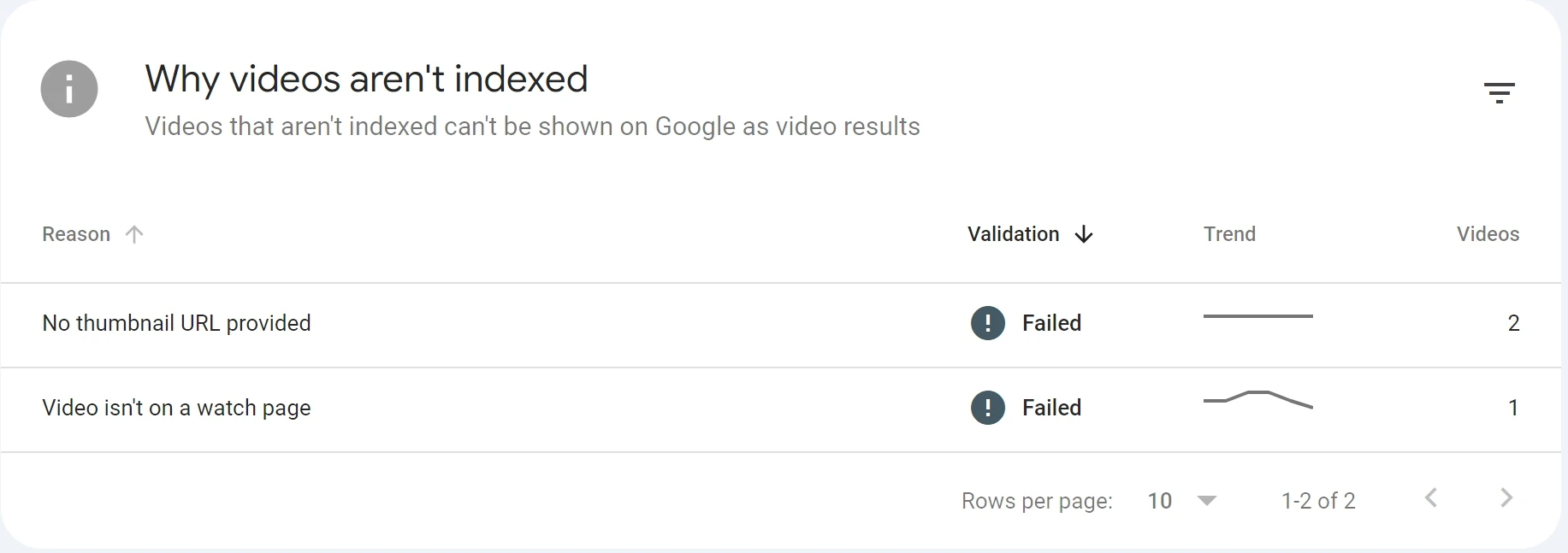
1 Why This Issue Occurred
The reason is that Google determines whether a video is a primary element on a page. The following explanation is from the Google Search Console Help Center:
The video is not the main content or primary focus for this page; only videos that are the main content of the page are eligible for indexing. Here are some examples of page types where the video is supplementary to the textual content, and not the primary focus of the page:
- A blog post where the video is complementary to the text rather than the primary content of the page
- A product details page with a complementary video
- A video category page that lists multiple videos of equal prominence
If the video serves as a supplementary content, the page is not considered a video page.
- Videos supplement text in blog posts
- Videos in product detail pages
- Video category pages
1.1 Google’s Criteria for Video Pages
According to Google’s indexing criteria for videos:
To be indexed, videos must meet the following indexing requirements:
- The watch page must be indexed.
- The indexed watch page must perform well on Google Search for the video to be considered for indexing. A watch page being indexed does not guarantee the video will be indexed.
- The video must be embedded on the watch page.
- The video cannot be hidden behind other elements. If you use a paywall (e.g., requiring login or subscription to watch the video), add structured data for paywalled content so Google can still find and index the video.
- The video must have a valid thumbnail with a stable URL.
So, what qualifies as a video watch page?
- Video landing pages
- TV episode player pages
- News video watch pages
- Sports highlights pages
- Event clip pages
Not considered video watch pages:
- Reviews with embedded videos
- Product detail pages with videos
- Video listing pages
- Movie reviews with trailers embedded
1.2 Reason for the Issue on My Website
The “Video isn’t on a watch page” issue on the homepage
Reason: Google does not consider the homepage a video watch page, but the Structured Data for videos is included in the homepage’s ld-json.
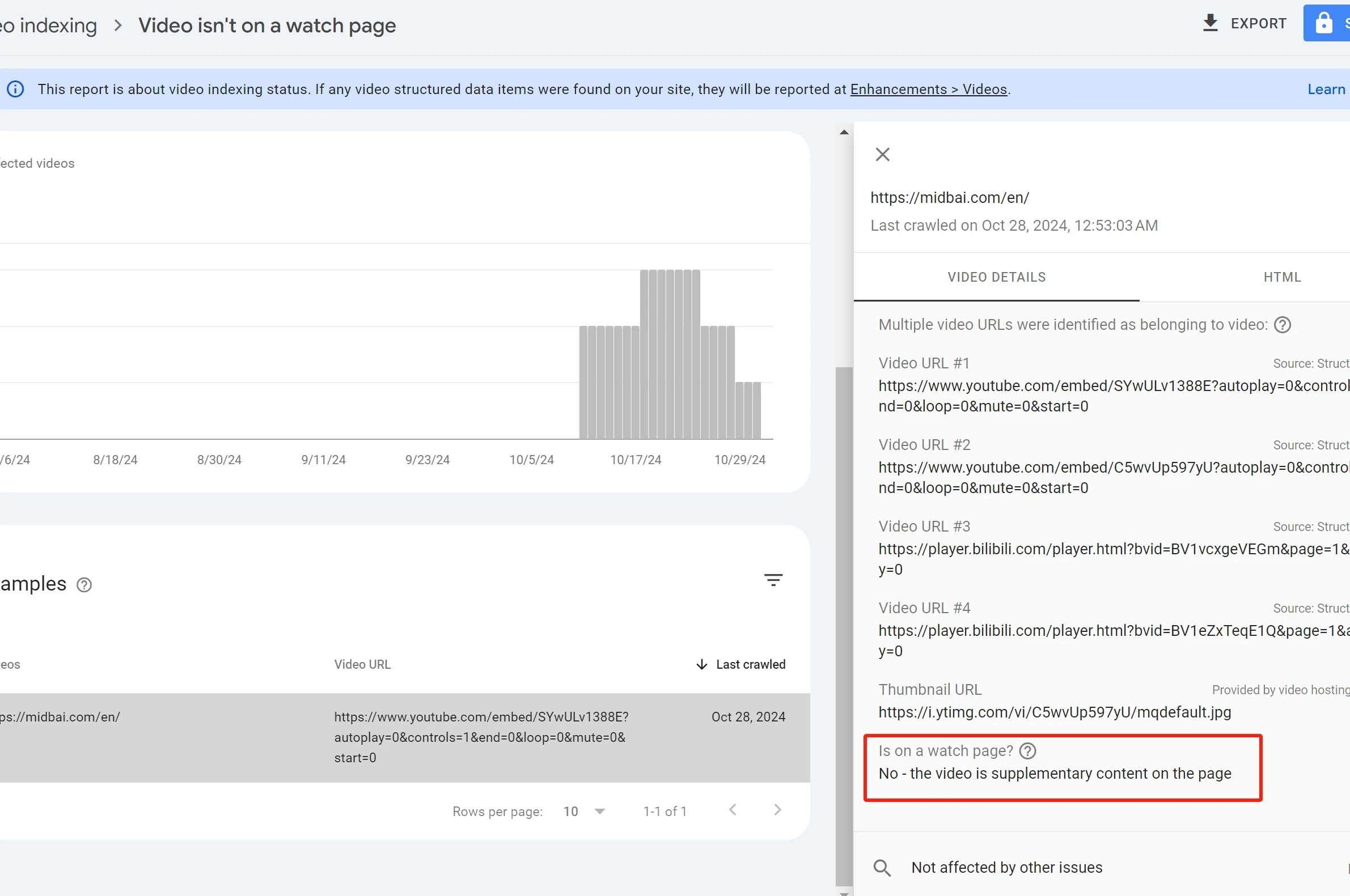
The “No thumbnail URL provided” issue on my video list page
Reason: Google recognized the video list page as a video watch page but found that the necessary thumbnailUrl property is missing from the video Structured Data.
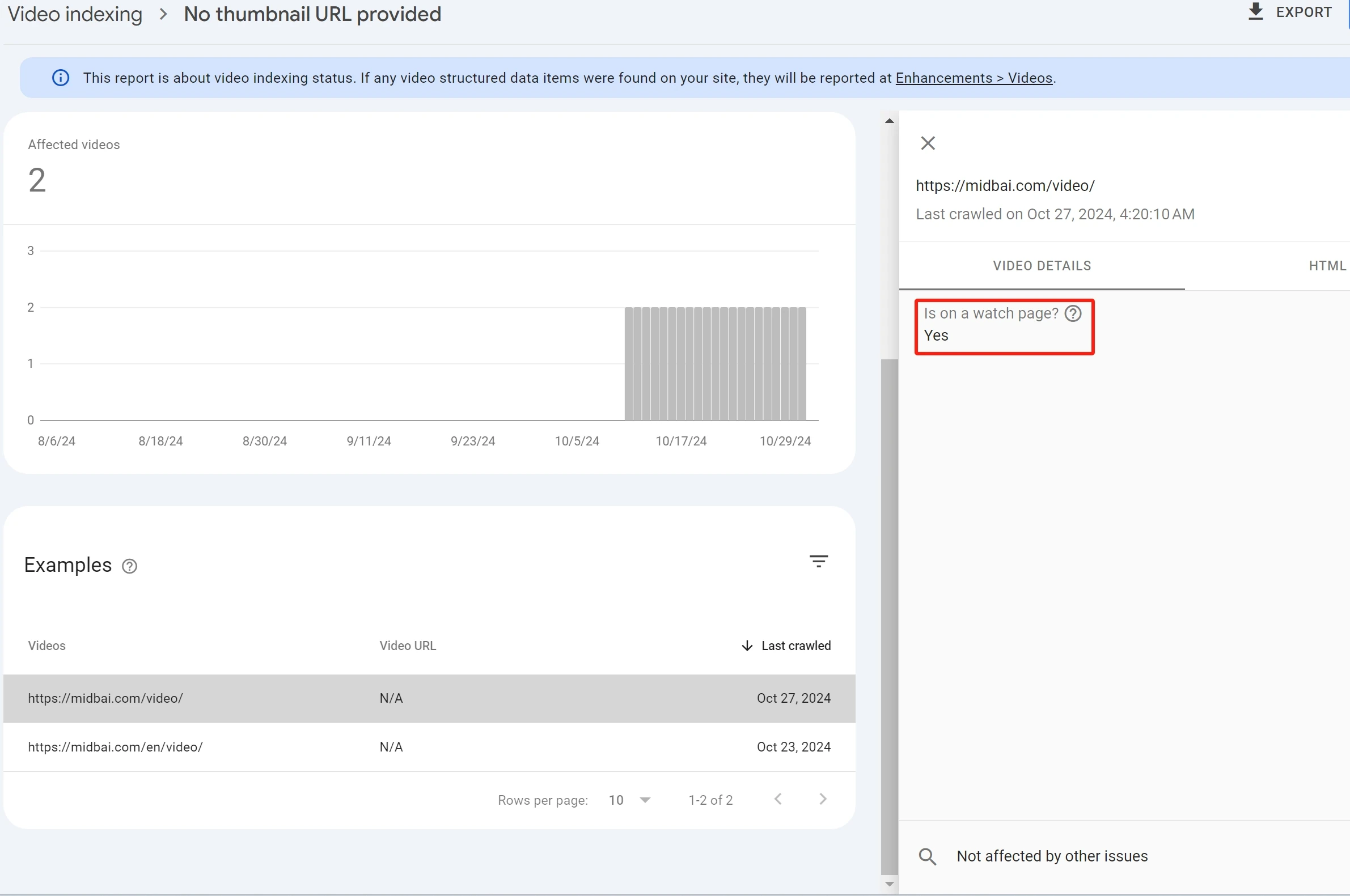
Google hasn’t clearly disclosed its detailed algorithm, but my video list page was identified as a video watch page (indicating video as the main content). After searching, I found others with similar issues.
They suggest that Google’s algorithm may hardcode certain HTML tag keywords. Pages containing keywords like “video” and “thumbnail” are highly likely to be judged as having video as the primary content. My video list page’s HTML code contains many class attributes with “video” and “thumbnail” keywords.
2 How to Resolve This Issue
2.1 “Video isn’t on a watch page” issue on the homepage
Simply remove the video Structured Data from the ld-json on the homepage.
2.2 “No thumbnail URL provided” issue on the video list page
Option 1: Avoid using “video” and “thumbnail” in HTML tags.
Option 2: Ignore the issue. This page just won’t appear in Google video search results, but it can still appear in Google’s regular search results.
2.3 Additional Information
Pages where videos are supplementary content can still be indexed in Google’s web and image indexes, as stated in Video Watch Page documentation:
You can add the same video to both a watch page and other webpages that contain additional information (such as a news article or product detail page); non-watch pages can still appear in text results and Google Images search results with video badges.
3 Reference
Google thinks my webpage has a video when it doesn’t (since June 2022)
Google thinks product and category pages are video pages